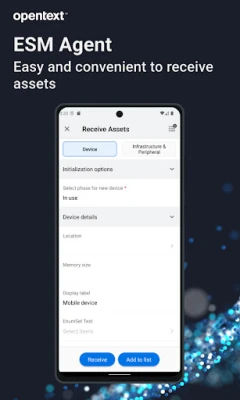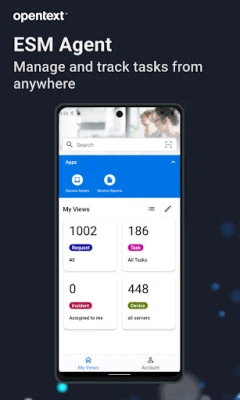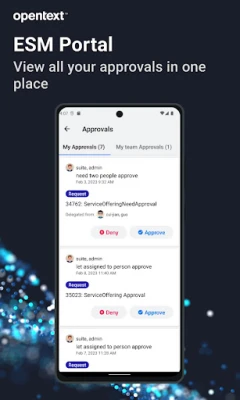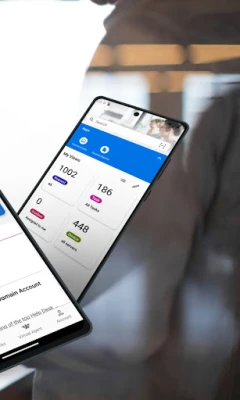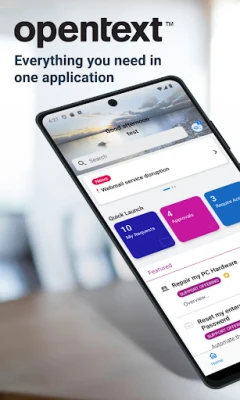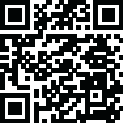
Latest Version
Version
24.4.1
24.4.1
Update
December 06, 2024
December 06, 2024
Developer
Micro Focus Software Inc.
Micro Focus Software Inc.
Categories
Finance
Finance
Platforms
Android
Android
Downloads
0
0
License
Free
Free
Package Name
com.microfocus.sma.mobile.app
com.microfocus.sma.mobile.app
Report
Report a Problem
Report a Problem
More About Enterprise Service Management
The Enterprise Service Management (ESM) mobile app is the mobile version of Service Management Automation.
Via Service Portal mode, end-users can:
Search service or support offerings, knowledge articles and news
Browse the service or support offerings
Create new service or support requests
Approve or deny the request approvals or change approvals
Accept or reject resolved requests
Smart ticketing and Virtual Agent support
Switch between different tenants
Via agent mode, agent users can:
Search for specific requests/incidents, CIs, people, and knowledge articles or news
View the requests/tasks/incidents in my views
Filter request/task/incident list. For example, filter the requests in a specific priority
Update the detailed information of a request/task/incident
Post comments to a request/task/incident
Add solution or suggested solution to a request/incident
View the detailed information of Person records and contact the person by tapping the phone number, the email address or the location
For full details of our new release please go to OpenText online documentation :
https://docs.microfocus.com/doc/Mobile/SMAX/ReleaseNotes
https://docs.microfocus.com/doc/Mobile/SMA-SM/ReleaseNotes
https://docs.microfocus.com/doc/Mobile/SaaS/ReleaseNotes
IMPORTANT: This software requires connectivity to the OpenText Service Management Automation Suite. You may activate the mobile app by scanning a QR code from your company’s Service Management Automation Service Portal web site. You may also contact your IT administrator for an activation URL.
Search service or support offerings, knowledge articles and news
Browse the service or support offerings
Create new service or support requests
Approve or deny the request approvals or change approvals
Accept or reject resolved requests
Smart ticketing and Virtual Agent support
Switch between different tenants
Via agent mode, agent users can:
Search for specific requests/incidents, CIs, people, and knowledge articles or news
View the requests/tasks/incidents in my views
Filter request/task/incident list. For example, filter the requests in a specific priority
Update the detailed information of a request/task/incident
Post comments to a request/task/incident
Add solution or suggested solution to a request/incident
View the detailed information of Person records and contact the person by tapping the phone number, the email address or the location
For full details of our new release please go to OpenText online documentation :
https://docs.microfocus.com/doc/Mobile/SMAX/ReleaseNotes
https://docs.microfocus.com/doc/Mobile/SMA-SM/ReleaseNotes
https://docs.microfocus.com/doc/Mobile/SaaS/ReleaseNotes
IMPORTANT: This software requires connectivity to the OpenText Service Management Automation Suite. You may activate the mobile app by scanning a QR code from your company’s Service Management Automation Service Portal web site. You may also contact your IT administrator for an activation URL.
Rate the App
Add Comment & Review
User Reviews
Based on 0 reviews
No reviews added yet.
Comments will not be approved to be posted if they are SPAM, abusive, off-topic, use profanity, contain a personal attack, or promote hate of any kind.
More »










Popular Apps

Calm - Sleep, Meditate, RelaxCalm.com, Inc.
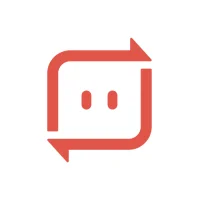
Send Anywhere (File Transfer)Rakuten Symphony Korea, Inc.

Microsoft To Do: Lists & TasksMicrosoft Corporation

Google TasksGoogle LLC

Dev Life SimulatorCat Games Studio

BetterSleep: Sleep trackerIpnos Software

Headspace: Meditation & SleepHeadspace for Meditation, Mindfulness and Sleep

Sleep Sounds - relaxing soundsCraftsman Spirit

Antistress - relaxation toysJindoBlu

Life Clicker: Move to SuccessBarsuk Studio
More »










Editor's Choice

Followers Analyzer for TwitterFC Project

File Sharing - InShareInShot Inc.

Carnival Tycoon: Idle GamesWild Candle Spin LLC

Cooking Carnival - Chef GameSweet Games LLC

Seaside Escape®: Merge & StoryMicrofun Limited

Prison Escape Puzzle AdventureBig Giant Games

Google TasksGoogle LLC

Microsoft To Do: Lists & TasksMicrosoft Corporation

ReaperHEXAGE

SketchbookSketchbook